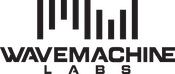Contacting Support
Email: support@auriaapp.com
Forum: Auria Web Forum
Current Auria Documentation
Auria and Auria Pro 2.18 User Guide (Jul 19 2018) Download it here
Optional 3rd-party Plugins Reference Guide Download it here
Legacy Documentation
Auria 1.155 User Guide (December 2014) Download it here
Frequently Asked Questions
What are the differences between iPad models in terms of Auria performance?
|
|
1st Generation iPad |
2nd Generation iPad |
3rd Generation iPad |
|
Track Count |
24 |
48 |
48 |
|
Subgroups |
4 |
8 |
8 |
|
Aux Delay Compensation |
No |
Yes |
Yes |
|
Sample Rates Supported |
44.1/48 kHz |
44.1/48/96 kHz |
44.1/48/96 kHz |
What kind of audio interfaces work with Auria?
Auria supports two main categories of audio hardware, the iPad’s built-in internal I/O (Speaker, Mic, and 3.5mm headphone mini-jack), and external audio interfaces connected through the 30-pin MFi port (either directly or through the Camera Connection Kit, which enables USB devices).
What are the iPad's built-in options?
- Speaker
- Microphone
- 3.5mm mini-jack – Includes both mono input plus stereo out.
What kinds of external devices can be used?
Auria supports external audio interfaces through the 30-pin dock connector (or MFi). There are two types of devices which can be connected through this port:
- MFi - These interfaces connect directly to the 30-pin MFi connector. One popular example is the Apogee Jam.
- USB Class 2 Compliant interfaces - These require an Apple Camera Connection Kit connected between the iPad and interface. Examples include the RME Fireface UCX, Presonus AudioBox 1818VSL, and the Focusrite Scarlett series interfaces. See our Interfaces page for more information.
Auria is not recording any incoming audio with iOS 7.
iOS 7 can block all audio inputs (from both the microphone and from interfaces) to an app unless it is specifically allowed. When first opening an app under iOS7 a pop-up asks, "Auria would like to access the microphone." If "Don't Allow" is selected then all audio input to Auria is blocked. To fix this open iPad Settings, go to General, then Privacy, then Microphone. Find Auria in the list and enable access by tapping the slider so it is green.